Most of us spend a ton of time and energy creating our webinars. We write the content, create slide decks, and promote it like crazy, all in hopes of getting the audience to take action.
The problem is, webinars can be incredibly boring. It’s boring for us to lecture our audience for a solid hour, and it’s boring for them to listen to it. When our webinars aren’t engaging, people lose interest and become unresponsive — which means they do nothing at the end.
It’s super frustrating to spend all this time in creating and promoting the webinar when it doesn’t get the results we’re after.
In the last several posts, we’ve been discussing how to turn this around. So far, we’ve decided to think of our webinar as an online workshop instead of a lecture. Then, we went really deep into how to train your audience to respond.
In this post, we’ll look at the final step of boosting webinar engagement so your audience is responsive from the very first minute and takes action when you make your offer.
Install Interaction
Planned spontaneity. Does that sound like an oxymoron to anyone else? It doesn’t really matter! We’re going to use it in our webinars.
Before we start the webinar, we obviously already have our content laid out before us. To install interaction, we need to look at the content and strategically place spontaneous moments throughout the webinar.
Here’s an example.
Let’s say we’re using a WHY-WHAT-HOW-NOW structure for your webinar.
- WHY — the reasons your audience needs your solution
- WHAT — the principles of your solution
- HOW — the way to implement your solution
- NOW — the next steps needed to get your solution
Every time we transition from one segment to the next, we’ll insert an interactive bit.
So, after we’ve taught WHY, we could say, “Those are the reasons why I think this is so valuable, but more importantly, I want to know why you think this is so important. So in the question box, please type in why you want to master this.”
People type in their answers.
After you’ve finished teaching the principles of your WHAT piece, you can check in with them again. “Out of those five principles, which one do you think will give you the biggest competitive advantage?”
After you’ve taught your HOW piece, you could ask, “How is this different from what you’ve done in the past, and what kind of an impact do you think this new solution could have on you and your business?” We have them type their answers into the question box so we can see that they’re actually responding.
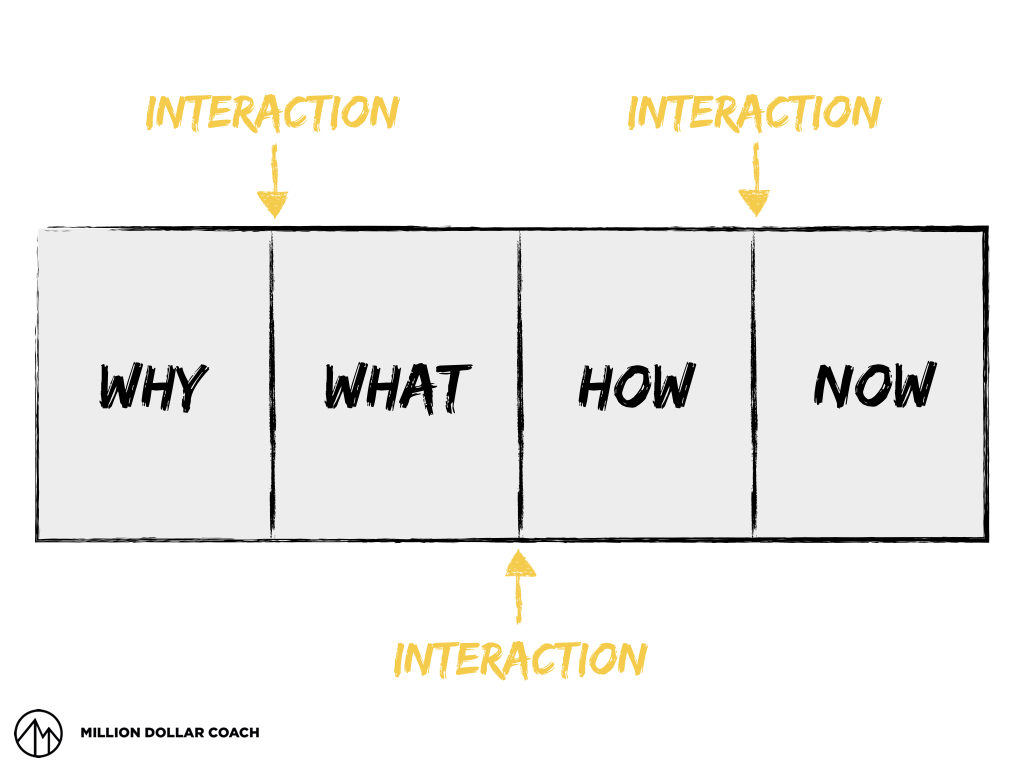
This kind of quick response is engaging for them and encouraging for you. We’ve deliberately installed interaction every time we transition from one segment to the next.
(Here’s a quick tip: if you’re worried about forgetting to ask the questions because you’re sticking to your content, create question slides and insert them into your slide deck so you can’t possibly screw it up. Simply read out the question when the time comes and leave it on the screen while they type in their answers.)
Break It Up
Planning out ‘spontaneous’ questions and answers aren’t the only way to install interaction. You can poll your audience by asking a question and have them raise their hand in the webinar. You can also draw models on your iPad when you need a visual aid.
Even though we’re creating a spontaneous moment for them, we’ve strategically planned out where these moments should go and inserted them in the right places.
Ideally, you want to have a change of state every seven minutes. So, when rehearsing your webinar, look at where you are every seven minutes and find a transition point to install interaction. These moments shift people in their chairs and reset their attention.
The Turning Point
When I first got into the idea of teaching, the only kind I’d seen at that point was informational transfers. Speaker transfers data to audience — a.k.a. BORING.
Then I saw a few great trainers get the audience in the palm of their hand. The sessions were dynamic, engaging, and fun to be a part of. When they asked questions, people shouted out the answers.
I thought to myself, “That’s so cool, I want that feeling in everything I do.”
It all started to work for me when I made the shift to thinking about webinars as online workshops. Then I learned how to train my audience by taking ownership, ramping it up, and acknowledging them. Finally, I learned to install moments of (seemingly) spontaneous interaction.
Hopefully, you’ll get just as much engagement in your webinars with these three steps as I have.
How have you used interaction to keep your audience engaged? I’d love to hear your thoughts on this, so comment below!
P.S. Whenever you’re ready… here are 4 ways I can help you grow your coaching business:
1. Grab a free copy of my book
It’s the roadmap to attracting prospects, signing clients, and scaling your coaching business. — Click Here
2. Join the Coach Dojo and connect with coaches who are scaling too
It’s our new Facebook community where smart coaches learn to get more income, impact, and independence. — Click Here
3. Join our Implementation Program and be a Case Study
I’m putting together a new coaching case study group at Black Belt this month… stay tuned for details. If you’d like to work with me on your client-getting and scale plans… just send me a message with the words “Case Study”. — Click Here
4. Work with me and my team privately
If you’d like to work directly with me and my team to take you from 6 to 7 figures… just send me a message with the word “Private”… tell me a little about your business and what you’d like to work on together, and I’ll get you all the details! — Click Here

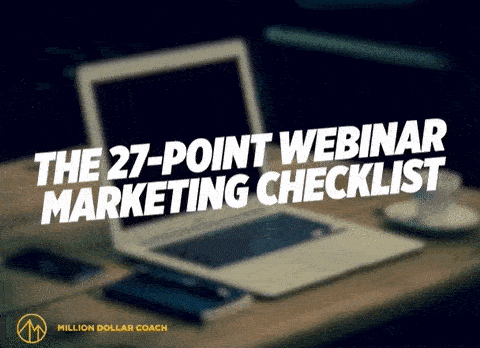




Leave a Comment